The Mobile First Dashboard Design: A Strategic Approach
Yes, if we talk about the Mobile-First Dashboard Design initiative it is of important for companies looking to remain competitive as mobile devices take center stage in how we consume information. A good decision maker and increased productivity result from individuals being able to easily access and comprehend data while on the go to designed mobile-first dashboard.
In this blog, we will discuss the essential elements of mobile-first dashboard design, their significance, and how companies can use this strategy to achieve the best outcomes.
Comprehending Dashboard Design for Mobile First
This strategy known as "mobile-first dashboard design" places emphasis on creating dashboards for mobile devices first, then scaling them up for use on tablets and desktop computers. The design philosophy in question recognizes the increasing dependence on mobile devices and endeavors to provide a smooth and user-friendly interface on all platforms. The limitations and capabilities of mobile devices can be used as a starting point by designers to produce dashboards that are both practical and easy to use, guaranteeing that users can easily access vital information.
The capacity of Mobile-First Dashboard Design to meet the demands of today's mobile workforce is what makes it significant. Whether a manager is keeping an eye on operational indicators, or a sales professional is accessing real-time sales data, a mobile-first strategy guarantees that users can swiftly and simply interact with their dashboards from any location.
Principals of Dashboard Design with Mobile First in Mind
When putting a Mobile-First Dashboard Design strategy into practice, it's critical to consider numerous important

1. Give Important Information Priority
The constrained screen real estate on mobile devices is one of the primary obstacles to mobile-first dashboard design. To get around this, designers must give priority to the most important data, making sure that users can obtain the information they require without any extraneous clutter. This frequently entails concentrating on key performance indicators (KPIs) and other crucial metrics, with auxiliary data accessible via extra menus or screens.
2. Make Navigation Simpler
On a mobile device, navigating a dashboard ought to be simple and intuitive. Users may quickly locate the information they need without getting lost in complicated menus thanks to simplified navigation. By making it simpler to navigate between various areas, features like swipe motions, collapsible menus, and clear icons can improve the user experience in the dashboard.
3. Touch Interaction Optimization
Mobile dashboards are generally operated through touch, in contrast to desktop dashboards that depend on exact mouse clicks. For this reason, it's critical to optimize the design for touch interaction by making sure that the size and placement of buttons, icons, and other interactive elements are suitable. This lowers the possibility of user error and improves the dashboard's overall usefulness.
4. Assure Design Responsiveness
In the initial point Mobile devices for mobile-first dashboard design, it is important to make sure the dashboard is responsive to all screen sizes. If you visited on a laptop, tablet, or smartphone, the dashboard's responsive design ensures a regular user experience across all platforms. This flexibility is especially crucial for companies that work in settings where staff members use many devices.
The Advantages of Dashboard Design for Mobile First
If your company is also dealing with large data construction decision-making can benefit greatly from adopting a Mobile-First Dashboard Design strategy. Among the principal advantages are the following ones:
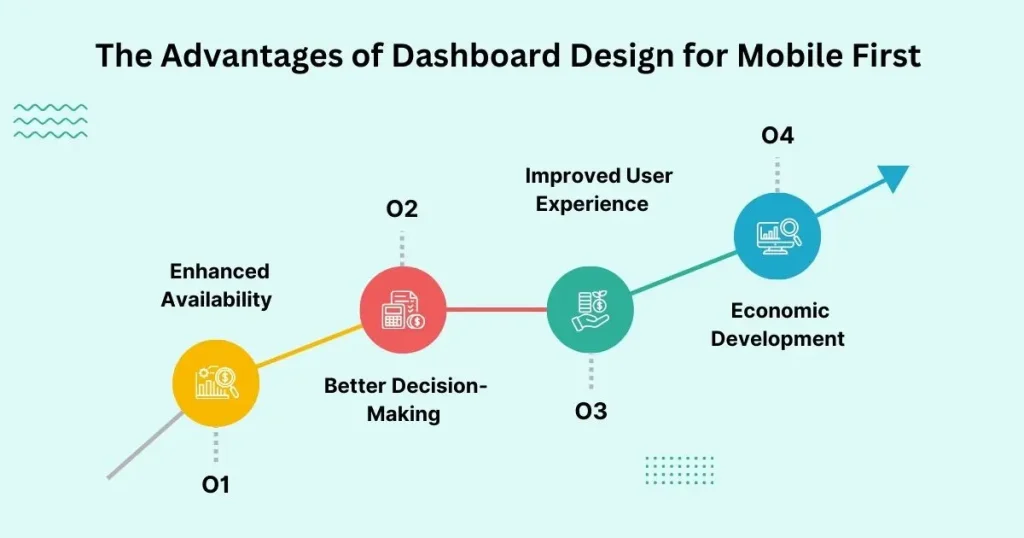
1. Enhanced Availability
A mobile-first dashboard design allows users to access important information at any time and from any location. For managers and executives in charge of sales who must constantly check operational data or sales KPIs, this enhanced accessibility is extremely helpful. An information-rich dashboard designed for mobile devices guarantees that users always have access to the data they require, regardless of their location—in a meeting, on the go, or working remotely.
2. Better Decision-Making
If we are talking about facts quickly it is essential for making well-informed decisions. Users can swiftly access and evaluate data with a mobile-first dashboard design, which facilitates quicker and better-informed decision-making. Executives can make proactive changes to their strategy by using real-time data regarding sales success from a sales executive dashboard, for example, which is developed with mobile first in mind.
3. Improved User Experience
The user experience is given top priority in the Mobile-First Dashboard Design. This design style prioritizes clarity, simplicity, and ease of use to make sure people can interact with the dashboard without becoming frustrated. A satisfying user experience drives more frequent dashboard usage, which improves data-driven results and boosts productivity.
4. Economic Development
In this term, you can create a dashboard with a mobile-first strategy that may prove to be more economical. Designers can concentrate on the most important aspects by beginning with the mobile version and working their way up to larger screens. This guarantees a more efficient development process and lessens the need for expensive redesigns, especially when working with a dashboard development business.
Using a Dashboard Development Company to Put Mobile-First Dashboard Design into Practice
A smart strategic decision for companies wishing to deploy a Mobile-First Dashboard Design is to collaborate with a dashboard development company. These businesses specialize in building unique dashboards that are suited to a company's particular requirements, guaranteeing that the end result is both aesthetically pleasing and useful.
Designing operational dashboards, sales executive dashboards, and other mobile-friendly data visualization tools is something that a dashboard development business can help with. Businesses may have a competitive edge in today's data-driven world by utilizing their experience to guarantee that their dashboards are developed with the newest design concepts and technologies.
Real-World Applications of Mobile-First Dashboards:
A mobile-first dashboard's design can be used in various corporate sectors and roles. Here are some instances of how this strategy might help businesses:
1. Software for Sales Dashboards
Mobile-first sales dashboard software, which offers real-time insights into sales success, customer trends, and revenue estimates, can be very helpful to sales teams. Sales executives can now keep an eye on their success, spot opportunities, and quickly modify their tactics thanks to this.
2. Services for Operational Dashboards
Operational dashboard services that are mobile-first can give businesses that need to continuously monitor operational indicators fast access to important information. Managers that need to monitor productivity, resource allocation, and other operational KPIs will find this especially helpful.
3. Blog Analytics on Websites
Dashboards designed with mobile devices in mind allow content managers and bloggers to keep an eye on metrics like traffic, engagement, and conversion rates for their websites. This enables them to decide on content strategy and marketing initiatives based on data.
In summary
In conclusion, mobile-first dashboard design is a potent tactic that helps companies stay aware and flexible in the mobile-first world of today. Businesses may design functional and user-friendly dashboards by emphasizing important information, streamlining navigation, and optimizing for touch interaction.
Whether it is through online blog analytics, sales dashboard software, or operational dashboard services, a mobile-first approach guarantees that crucial data is constantly accessible, resulting in better decision-making and enhanced business outcomes.
When companies want to put this plan into practice, working with a dashboard development company can provide the expertise and resources needed to create a truly effective and impactful mobile-first dashboard.
FAQs
1. In the current market, why is Mobile-First Dashboard Design important?
The use of mobile devices for business purposes is on the makes sure that users have access to vital information at all times and locations. It meets the demands of the contemporary workforce for flexibility, mobility, and real-time data—all of which are necessary for making deft judgments in hectic work settings.
2. What distinguishes a mobile-first dashboard from a conventional dashboard?
Designers usually create conventional dashboards for desktop displays and then adapt them for mobile devices. In contrast, Mobile-First Dashboards prioritize essential data for smaller screens and are specifically designed for simplicity and touch interaction on mobile devices. This method results in a more efficient and intuitive experience on all platforms.
3. Which sectors stand to gain the most from dashboard design that prioritizes mobile?
Mobile-First Dashboard Design has significant advantages for industries like sales, logistics, healthcare, and finance that need real-time data access. For instance, logistics supervisors can keep an eye on operational metrics via mobile dashboards, while sales teams can receive real-time performance data with sales dashboard software.

