Guide to Flipkart Seller Dashboard to Optimize Your Business Success
A dashboard is crucial to understand the sales growth of your business. If you want to scale up your Flipkart business? Then, the Flipkart Seller dashboard is the best thing to choose. As, you can manage and explore the orders, requests, and returns for the user choices. You can even access the powerful insights to manage the sales. So, if you want to know how it actually helps, let's dive in to know more.
Who can sell on Flipkart?
Flipkart seller dashboard presents a chance for a diverse range of individuals and organizations. Individual sellers, B2B firms, and private companies can all list their products on this site. Flipkart's diversity has made it a preferred marketplace for businesses across India. Here is all you need to get started:Documents for registration
To activate your seller account on Flipkart and begin selling, you need crucial official docs. Such as GST number, bank account details, PAN aadhar card, KYC docs, and more.Brand approval requirements
Brand approval is an important step for merchants, dealing with private labels. If you have a registered trademark getting brand approval becomes easier. Where a trademark isn't available, vendors must file a brand authorization letter. The sectors, such as clothes, allow for clear brand approvals without considerable documentation. To avoid problems, file for a trademark as soon as you begin receiving orders.Key features to add to your Flipkart seller dashboard
Here are some crucial elements to add to your seller dashboard.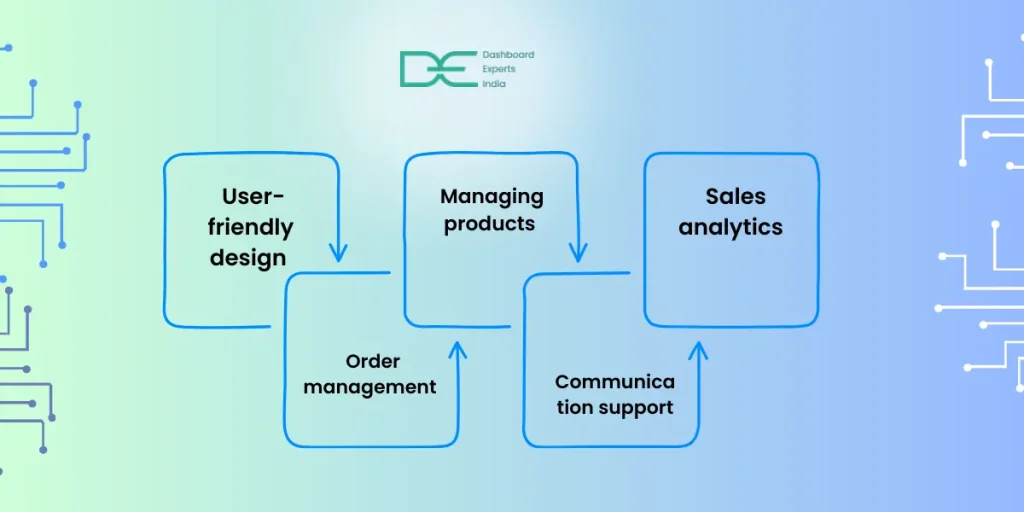
User-friendly design
The Flipkart seller dashboard has an intuitive design for sellers to manage their daily operations. From product management to sales analytics, everything is well-organized.Managing products
The retail dashboard allows vendors to manage their inventory easily. Adding new products, amending data, and maintaining stock levels can be done.Sales analytics
Sellers can use detailed statistics to track their performance and spot trends. This information is critical in making informed decisions to increase sales.Order management
The Flipkart seller dashboard simplifies order processing and returns. So, it results in smoother operations and more customer satisfaction. Or get a dashboard development company for more assistance.Communication support
The message system allows sellers to directly respond to consumer inquiries. Prompt responses foster trust and add to a great client experience.How to list products on Flipkart for your B2B business?
Here are some ways to list your business products on Flipkart dashboard seller.Product titles
Flipkart has a logic for product titles, which includes data like model names and specifications. Images must be of high quality with a white backdrop (minimum size 1100x1100 pixels). Infographics with numerous viewpoints can improve client knowledge and visibility.Request variations
For products with variants, such as color possibilities, precise information is essential. Sellers must respect Flipkart's seller dashboard requirements and request support for any changes.Length descriptions
Product descriptions should be straightforward, brief, and keyword-rich. While there is no specific tool for Flipkart keywords, such as Google Keyword Planner. As it can assist in identifying relevant long-tail keywords. Avoid using other brands' names in your keywords.How to manage listings effectively?
Here is how to manage your product listings in your Flipkart seller dashboard login.Types of listings
You can easily put your listing in one of these two types. This difference helps to understand your niche better.- Single listings: These are ideal for adding one product at a time. Sellers must give data visualization dashboards like pricing, inventory, shipping, and product descriptions.
- Bulk listings: Suitable for posting many products using an Excel template. Sellers must provide correct and full information to avoid errors in the quality control process.
Listing Categories
And putting your products in these categories will help you get a perfect overview.- Active listings: Products that are for sale and visible to customers.
- Inactive listings: Products are temporarily concealed from customers.
- Archived listings: Listings that have been deactivated but can be reactivated if needed.
- Blocked listings: These are listings that have been notified for policy violations.
- Activation ready: Listings that match the standards but are not yet activated.
Tips for SEO optimization for Flipkart listings
Let's look at some SEO optimization strategies you can follow for product listings.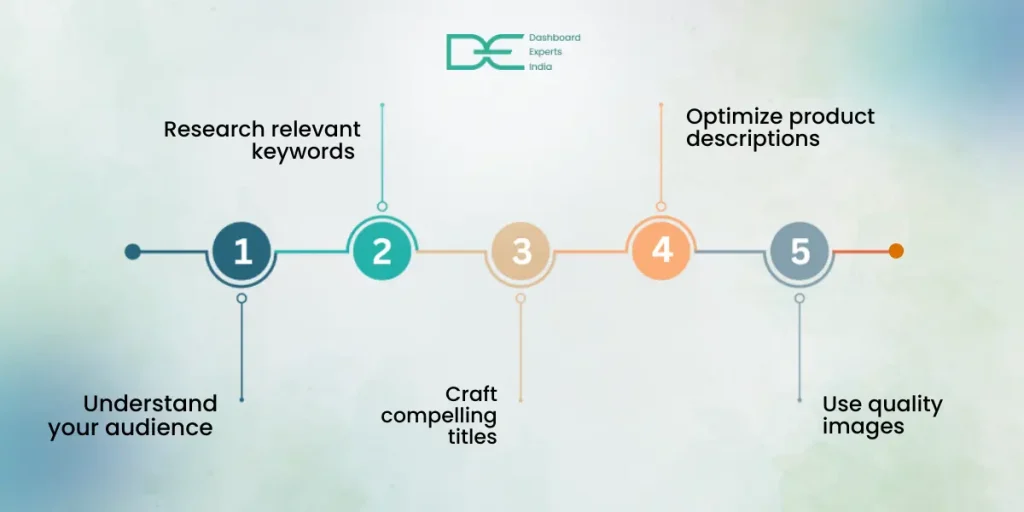
Understand your audience
Knowing your ideal clients is the starting point for SEO optimization. Determine their interests, search habits, and the types they are looking for. Such as, if you offer athletic shoes, your target audience could be fitness athletes. Learning their wants allows you to create product descriptions and features that appeal to them.Research relevant keywords
Keywords in the Flipkart seller dashboard development are the foundation of SEO. Discover the terms your potential clients use to search for products. Google Keyword Planner and Flipkart's search suggestions can all help you find high-potential. Such as, if you sell mobile covers, set keywords like "durable mobile cover for iPhone 13" or "stylish mobile cases". Use these keywords strategically in your titles, descriptions, and essential features.Craft compelling titles
Your product title is the first thing a consumer sees. Make it accurate, informative, and keyword-rich. Flipkart frequently mixes attributes like brand, model name, and needs in the title. Use a descriptive name, such as "Shockproof Silicone Mobile Cover for Samsung Galaxy S21 - Black." Including keywords and descriptions boosts your product's chances of appearing in searches.Optimize product descriptions
A well-written product description informs buyers while also improving SEO. Make sure your descriptions are thorough, keyword-rich, and highlight the product's benefits. Avoid keyword stuffing and instead effortlessly blend keywords into sentences. Highlight the unique selling points (USPs) and include technical specs, usage instructions, and other pertinent information. For example, add 'This 1000W blender is ideal for smoothies, soups, and sauces, for efficient blending.'Use quality images
Product photos play an important function in attracting clients and improving SEO. Flipkart seller central dashboard recommends photos with a white backdrop and a resolution of 1100x1100 pixels. Provide them with a thorough perspective of the product by using numerous angles. Additionally, identify your image files descriptively before submitting them. Such as "Red-Leather-Handbag-Front-View.jpg", so this small detail can impact SERP visibility.Quick tips to enhance your customer experience
Here are some tips to enhance your user online experience.Quick response
Use the message system to respond to customer inquiries and complaints rapidly.Special offers
Use the seller dashboard Flipkart to design promotions and discounts that will entice more buyers.Regular updates
Keep product specifications, prices, and inventory information updated to avoid confusion.Conclusion:
Selling on Flipkart provides a tremendous opportunity for businesses of all sizes. Merchants who follow the platform's principles and use tools to run their operations efficiently. Or you can consult a dashboard development company for more assistance.FAQs
1. What is the seller dashboard on Flipkart?
The dashboard offers the seller all necessary information, including listings, payments, inventory, orders, growth, reports, and advertising.2. How to connect with Flipkart seller support?
Easily connect with the Flipkart support team via Flipkart or get the best marketing dashboard software services to help create one.3. How sales dashboard benefit your business?
A sales dashboard is an interactive approach to display sales data. This enables sales managers and business owners to swiftly assess performance, detect issues, and make sound decisions.4. How much does creating a dashboard cost?
A dashboard app typically costs around $37,500 to design. Although they may vary as per the business needs.5. What is a seller's account?
The Flipkart vendor Account is each vendor's unique portfolio, containing all information relevant to that seller. All ads, orders, transactions, and fees are logged in the seller account and saved for future reference.
